At Engage3 Powered by Dexi, we are continuously working on improving our product and web scraping softwares and finding new technologies to enhance the capabilities of our tools while offering more efficient and user-friendly solutions. We are excited to share some of our recent software updates but also ensure we provide consistent communication for our valued users.
Below we mention more in detail some of our latest feature enhancements along with the planned upcoming releases to keep you in the loop.
Upcoming Releases
New Navigation Menu
The left hand navigation menu will have a new look and feel; a fresh collapsible sidebar for smooth navigation, allowing more space on the screen.
The redesigned menu and collapsible sidebar aim to create a more seamless and friendly navigation experience. Also the purpose of a collapsible sidebar is to maximize the visible space for interacting with the content and data. This change will improve responsiveness, fasten loading time but also fix a few known bugs in the interface
Chromium Upgrade
Upgrading the chrome engine used in Dexi robots to the latest version for improved system stability and faster navigation. This is crucial for ensuring that Dexi robots operate smoothly without encountering unexpected errors or crashes during data extraction processes.
We will spend a significant amount of time upgrading the platform and keeping Chrome at the latest version while making sure that the current version works as expected and as seamlessly as possible.
New Features
Open AI Integration
With this initial version of the feature, we integrated OpenAI services into the Dexi web scraping platform. We have created a new Dexi OpenAI application that enables using the OpenAI APIs inside your robots. By using this app, you enable an OpenAI action step in the Dexi editor that gives the possibility to incorporate AI functionalities into the web scraping processes.
How can I use it?
The new feature will soon be available as an app in the Dexi application section. By activating the app you will be able to use the new Open AI action step in Dexi robot to capture unstructured text, get detailed output data using natural language as input.
New Gzip Export Format
The “New Gzip Export Format” feature introduces a more efficient method for handling very large result files during the export process. By using Gzip compression for CSV and JSON files, users can experience faster exports and lower costs, especially when dealing with extensive datasets while scraping. An upcoming enhancement for this feature will be compressing JSON files and making the feature available via API.
How can I use it?
Whenever data is being exported from your robot results you have the option to choose a gzipped csv format which will compress your files either through third party app integrations or using the download button.
User Interface Redesign with New Functionalities
Extractor Executions Screen (Results)
The redesign aimed at enhancing the overall experience when reviewing robot results. This redesign involves visual and functional improvements to the screen but also added new features like multiselect, action buttons and view more statistics.
What has changed?
The interface has a new look and feel, the navigation is faster and there are new features when exploring your results like multiselect of inputs, various new action buttons and a view more statistics tab for the completed jobs.
Link to documentation
Worker Capacity Insights
User interface enhancements through messages and icons to help understand when the account worker limit has been reached. The usage tab dashboard now offers a more detailed view of the type of Current Worker Usage providing limits on the account, usage per type of robot and the graph of workers throughout the day.
What has changed?
Navigate to Settings > Usage on the left menu and you can view real time insight about how many workers are used from which type of robot.
Link to documentation
Additional Product Enhancements
New Data Types field formats in Dexi (Date and URL) – Added support for new data type options when choosing a field format, dates in user’s timezone and rendering links when the data is extracted.
Disable alive checking for proxies – Added `forceAlive` option when creating proxy groups and the ability to bulk-test proxies
Datatype shortcuts for faster project creation and ease of navigation – it is now easier to create data types for large projects using various shortcuts and keyboard actions
Triggers improvement for activating/deactivating triggers in a configuration – it is now possible to select which triggers to use and which ones to deactivate inside a robot configuration
Optimizing Response Time – new system mechanisms that optimize memory performance which improves the responsiveness and smoothness of experience
Optimizing Background Operations – improvements have been made to relieve pressure on the core services and address bottlenecks and inefficiencies in the system.